MSI MAG H670 Tomahawk WIFI DDR4 v2 User's Guide
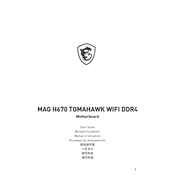
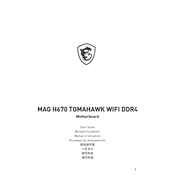
To update the BIOS, visit the MSI support website, download the latest BIOS version for your motherboard, and follow the instructions to update via USB drive using the BIOS Flashback feature.
Check all power connections, ensure the PSU is functioning, verify RAM and CPU seating, and reset the CMOS by removing the battery for a few minutes.
Enter the BIOS setup, navigate to the 'OC' tab, and enable XMP by selecting the profile that matches your RAM specifications.
Connect M.2 SSDs to the available M.2 slots on the motherboard and SATA SSDs to the SATA ports. Ensure you configure the boot order in the BIOS.
Ensure the WiFi antenna is properly connected, update the WiFi drivers from the MSI website, and check network settings in the OS.
Yes, you can enable multi-monitor support in the BIOS settings to use both integrated graphics and a dedicated GPU.
Enter the BIOS setup, navigate to 'Save & Exit', and select 'Restore Defaults'. Alternatively, use the Clear CMOS jumper on the motherboard.
Ensure proper case ventilation, clean dust from components, apply fresh thermal paste to the CPU, and check fan operation.
Enter the BIOS, go to the 'Advanced' tab, enable RAID mode, and follow the on-screen instructions to set up your RAID configuration.
The H670 chipset does not support CPU overclocking. However, you can optimize performance by enabling features like Intel Turbo Boost.