MSI MAG B660M Mortar WIFI, MAG B660M Mortar, MAG Z690M Mortar WIFI Guide
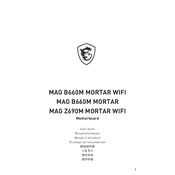
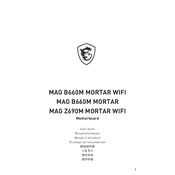
To update the BIOS, visit the MSI official website, download the latest BIOS file for your motherboard model, and follow the instructions provided in the user manual. Typically, you will need to place the BIOS file on a USB drive, enter the BIOS setup during boot, and use the M-FLASH utility to update.
First, check all power connections, ensuring the 24-pin and 8-pin ATX power connectors are securely attached. Verify the power outlet is functional and try a different power supply if necessary. If the issue persists, consult the motherboard's manual for troubleshooting steps or contact MSI support.
No, the MSI MAG B660M Mortar only supports DDR4 RAM. Ensure you are using compatible memory modules to avoid any potential issues.
To reset the CMOS, turn off your system and unplug it. Locate the CMOS battery on the motherboard, remove it for about 5 minutes, then reinsert it. Alternatively, use the CMOS jumper pins as described in the user manual.
Ensure the NVMe SSD is properly seated in the M.2 slot. Double-check that the M.2 slot supports NVMe, as some slots may only support SATA. Update the BIOS and check the BIOS settings to ensure NVMe support is enabled.
The MSI MAG B660M Mortar supports PCIe 4.0 for graphics cards and storage devices, offering increased bandwidth compared to previous generations.
Enter the BIOS setup by pressing the 'Delete' key during boot. Navigate to the 'OC' settings or 'Extreme Memory Profile (XMP)' option, and enable XMP to automatically configure your RAM to its optimal performance settings.
The MSI MAG B660M Mortar WIFI supports up to 128GB of DDR4 RAM across four DIMM slots. Ensure you are using compatible memory modules to reach this capacity.
Check the audio connections and ensure the speakers or headphones are properly plugged in. Update the audio drivers via the MSI website or Windows Update. Verify the audio settings in the operating system and BIOS to ensure the correct output device is selected.
Ensure adequate airflow in the case and clean any dust from the fans and heat sinks. Check that all fans are functioning correctly and consider upgrading the cooling solution if necessary. Reapply thermal paste to the CPU if the problem persists.