MSI MAG B660M Bazooka DDR4 User's Guide
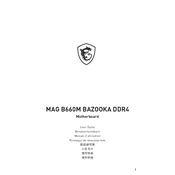
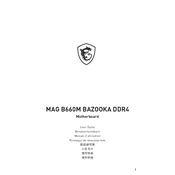
To update the BIOS, download the latest BIOS file from the MSI support website. Save it to a USB drive and reboot the system. Enter the BIOS setup by pressing 'DEL' during startup. Navigate to the M-Flash utility and follow the on-screen instructions to update the BIOS.
First, check all power connections and ensure the RAM and GPU are seated properly. Clear the CMOS by removing the battery for a few minutes or using the clear CMOS jumper. If the problem persists, test with minimal hardware and swap components if possible to isolate the issue.
Enter the BIOS setup by pressing 'DEL' during startup. Navigate to the 'OC' tab, find 'XMP', and enable it. Save and exit the BIOS to apply the changes. This will optimize your RAM settings based on the XMP profile.
Yes, the MSI MAG B660M Bazooka DDR4 supports NVMe SSDs. It features an M.2 slot that supports PCIe 4.0 x4 NVMe drives for fast storage performance.
The MSI MAG B660M Bazooka DDR4 motherboard supports a maximum of 128GB of DDR4 RAM across its four DIMM slots.
First, check the BIOS settings to ensure USB ports are enabled. Update the motherboard chipset drivers and check if the ports are physically damaged. Try different USB devices to verify if the problem is with the port or the device.
Yes, you can control the RGB lighting using the MSI Mystic Light software. Download and install it from the MSI website to customize lighting effects and synchronize with other compatible RGB components.
The recommended power supply wattage depends on your overall system configuration, including CPU, GPU, and additional peripherals. Generally, a 500W to 650W PSU is sufficient for most builds using this motherboard.
To reset the BIOS settings, you can enter the BIOS and select 'Load Optimized Defaults' or physically clear the CMOS using the jumper on the motherboard. Refer to the manual for jumper location.
The MSI MAG B660M Bazooka DDR4 motherboard supports memory overclocking via XMP profiles. However, CPU overclocking is limited as the B660 chipset does not support changing CPU multipliers.