Mitsubishi VS70 VS70C-600-R User's Manual
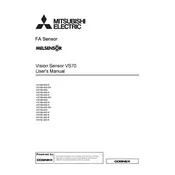
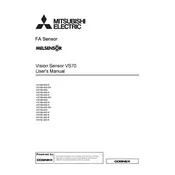
To set up the Mitsubishi VS70 VS70C-600-R Sensor, connect the sensor to the power supply, ensure all cables are securely attached, and follow the configuration steps in the user manual to calibrate the sensor according to your application requirements.
First, check for any obstructions in the sensor's field of view. Ensure the sensor is properly aligned and clean the lens if necessary. Verify all electrical connections and check the power supply. Refer to the troubleshooting section in the manual for further guidance.
Regular maintenance includes cleaning the sensor’s lens with a soft, dry cloth, inspecting cables for damage, checking alignment, and verifying the sensor’s firmware is up to date. Conduct these checks monthly to ensure optimal performance.
The Mitsubishi VS70 VS70C-600-R Sensor is designed for industrial environments but can be used outdoors if it is adequately protected from direct exposure to weather conditions such as rain or excessive dust.
Ensure that the sensor is properly grounded and shielded from electrical noise. Check the power supply voltage and ensure it meets the sensor’s specifications. Inspect the environment for any interference sources and consider re-calibrating the sensor.
The detection range can be adjusted via the sensor's configuration settings. Consult the user manual for instructions on accessing the configuration menu and setting the desired detection range.
Use a soft, lint-free cloth slightly dampened with water or a mild detergent to clean the sensor. Avoid using aggressive chemicals or abrasive materials that could scratch or damage the sensor lens.
Yes, the Mitsubishi VS70 VS70C-600-R Sensor can be integrated with a PLC system. Ensure compatibility by matching the output type of the sensor with the input requirements of the PLC and follow standard wiring practices for integration.
The operating temperature range for the Mitsubishi VS70 VS70C-600-R Sensor is typically between -10°C and 55°C. Refer to the sensor's datasheet for precise specifications and ensure the environment is within these limits.
To update the firmware, connect the sensor to a computer using the appropriate interface cable, download the latest firmware from the manufacturer's website, and use the provided software to perform the update. Ensure that the sensor remains powered during the entire process.