Mitsubishi SW1SFD-RMESOPOM-B User's Manual
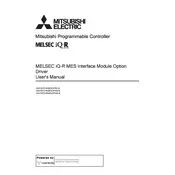
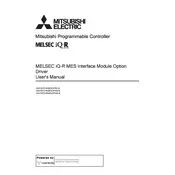
Begin by downloading the latest version of the driver from the official Mitsubishi Electric website. Ensure that your system meets the necessary requirements before proceeding with the installation.
Check the connection cables and ensure that they are securely connected. Verify that the correct communication port is selected in the software settings and that the driver is properly installed.
Regularly inspect the driver for any physical damage and keep it free from dust and debris. Update the driver software periodically to the latest version for optimal performance and security.
Visit the Mitsubishi Electric support page to download the latest firmware. Follow the included instructions carefully to update the firmware without interrupting the driver’s operation.
Ensure that the driver is powered on and properly connected. Restart the driver and the controlling device, then verify the software settings to ensure commands are being sent correctly.
Yes, the driver is compatible with various operating systems. Check the product documentation for specific OS compatibility and ensure you have the correct version of the driver for your system.
Always power off the driver before making any connections or disconnections. Use proper electrostatic discharge (ESD) precautions when handling the device to prevent damage.
Use the accompanying configuration software to set the parameters according to your application requirements. Refer to the user manual for detailed instructions on parameter settings.
Overheating may occur due to poor ventilation or excessive load. Ensure the driver is installed in a well-ventilated area and operates within the specified load limits.
Locate the reset button on the driver and hold it down for several seconds. Alternatively, use the configuration software to perform a factory reset. Refer to the manual for specific instructions.