Mitsubishi VAR-6A User's Manual
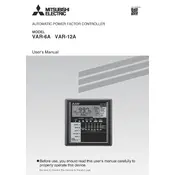
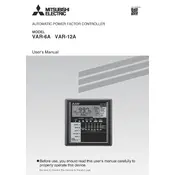
To initialize the Mitsubishi VAR-6A Controller, ensure that all power connections are secure and the device is properly grounded. Follow the startup sequence outlined in the user manual, which includes turning on the main power switch, setting the appropriate mode, and running a system check.
To update the firmware, download the latest firmware version from the official Mitsubishi website. Connect your computer to the controller via the recommended interface, and use the Mitsubishi update utility to upload the new firmware. Ensure the controller is powered on during the entire process.
Check all cable connections and ensure they are secure. Verify that the communication settings on both the controller and the connected device match. If issues persist, consult the error logs on the controller for specific error codes and refer to the troubleshooting section of the manual.
Regularly check for firmware updates and install them as needed. Inspect physical connections for wear or damage and replace any faulty components. Clean the controller's exterior to prevent dust buildup, and perform diagnostic tests to ensure optimal performance.
To reset the controller to factory settings, navigate to the settings menu and select the factory reset option. Confirm your choice when prompted. Note that this will erase all custom configurations, so back up important data beforehand.
First, check the power supply and ensure that it is properly connected and functioning. Verify that the main power switch is on. If the controller still does not power on, inspect the internal fuses and replace any that are blown.
Ensure all operators are trained on the safe use of the controller. Install safety guards and emergency stop buttons as recommended. Regularly inspect safety features to ensure they are functioning properly, and never bypass safety protocols.
Access the controller's network settings menu and enter the required IP address, subnet mask, and gateway information. Save changes and restart the controller to apply the new settings. Consult the user manual for detailed configuration options.
Ensure the controller is installed in a well-ventilated area. Check for dust accumulation in vents and clean as necessary. Verify that cooling fans are operational. If overheating persists, consider using additional cooling solutions or consulting technical support.
Refer to the sensor's calibration guide and connect it to the controller. Use the controller's calibration function to adjust the sensor settings as per the guide. Validate the calibration by checking sensor readings against known standards.