Mitsubishi R60AD4 User's Manual
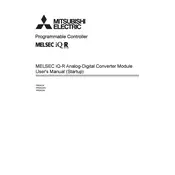
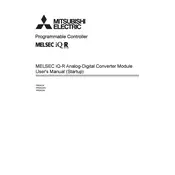
To connect the Mitsubishi R60AD4 to a PLC, first ensure the PLC is powered off. Mount the R60AD4 module on the DIN rail, and connect the module to the PLC using the appropriate communication cable. Power on the PLC and configure the module using the PLC's programming software to recognize the R60AD4.
Begin by checking the wiring and ensuring all connections are secure. Verify that the input signals are within the specified range of the R60AD4. Next, check the module's configuration settings in the PLC software for accuracy. If issues persist, consult the error codes displayed by the module.
Regularly inspect the R60AD4 for dust accumulation and clean it using a dry cloth. Check all electrical connections periodically to ensure they are tight and corrosion-free. Update the module's firmware as recommended by Mitsubishi to ensure optimal performance.
To configure the R60AD4 for differential input mode, access the module configuration settings through the PLC programming software. Select the appropriate channel and set it to differential mode. Ensure that the wiring corresponds to differential input, with appropriate connections to the positive and negative terminals.
First, ensure that the module is installed in a well-ventilated area away from direct heat sources. Check for any signs of overloading or excessive current draw. If overheating persists, consider adding cooling equipment or consulting Mitsubishi support for further assistance.
The R60AD4 is designed to work seamlessly with Mitsubishi PLCs. While it might be possible to use it with other brands, it may require additional interface modules or converters. Ensure compatibility by consulting both the R60AD4 and the third-party PLC documentation.
To perform a factory reset on the R60AD4, consult the user manual for specific instructions as it may require using the PLC programming software to revert settings to default. Ensure all data is backed up before proceeding with the reset.
The R60AD4 requires a 24V DC power supply. Ensure that the power supply can deliver sufficient current to support the module and any connected devices. Properly fuse the power supply to protect against overcurrent situations.
To check the firmware version of the R60AD4, connect it to the PLC and access the PLC's programming software. Navigate to the module information section where the firmware version will be displayed.
The R60AD4 supports a variety of input signal ranges, typically 4-20mA or 0-10V, depending on the configuration. Refer to the module's specifications for detailed input range options.