Mitsubishi QE83WH4W User's Manual
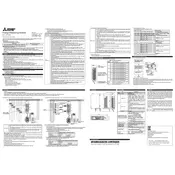
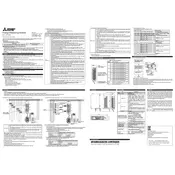
To install the Mitsubishi QE83WH4W, ensure the power is off, mount the module on the DIN rail, and connect the wiring according to the wiring diagram provided in the manual. Ensure all connections are secure before powering on the system.
First, check all physical connections for loose wires. Verify the module is receiving power. Use the diagnostic LEDs to identify potential issues. Refer to the error codes in the manual for detailed troubleshooting.
To reset the module, turn off the power, press and hold the reset button (if available) for a few seconds, and then turn the power back on. Consult the manual for specific reset procedures if necessary.
Regularly inspect the module for dust accumulation and clean with a dry cloth. Check connections periodically for signs of wear or corrosion. Ensure firmware is up-to-date to maintain optimal performance.
Download the latest firmware from Mitsubishi's official website. Connect the module to a computer via the appropriate interface and follow the update instructions provided in the firmware documentation.
The maximum input range for the QE83WH4W module is specified in the technical specifications section of the user manual. Ensure inputs do not exceed these limits to prevent damage.
The QE83WH4W module is designed for indoor use. If outdoor use is necessary, it must be housed in a weatherproof enclosure to protect it from environmental factors.
Use the Ethernet port on the module to connect to a network. Configure the network settings according to your network requirements using the setup software provided by Mitsubishi.
Refer to the LED indicator section of the user manual to identify the error code. Follow the recommended troubleshooting steps associated with the specific error code to resolve the issue.
Yes, the QE83WH4W can be integrated with other Mitsubishi modules using the appropriate communication protocols. Consult the integration guide for details on compatible modules and setup procedures.