Mitsubishi QE81WH4W User's Manual
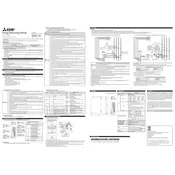
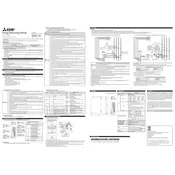
To install the QE81WH4W module, ensure the PLC is powered off. Align the module with the connector on the PLC base unit and press firmly until it clicks into place. Secure it using the dedicated screws and check the connections before powering on the PLC.
Check the module connections and ensure it is properly seated in the PLC rack. Verify that the module is compatible with your PLC model and that you have updated the PLC firmware. Reset the system and observe if the module is detected.
Use the configuration software provided with the module to set parameters such as input type, measurement range, and sampling rate. Connect the module to a PC via Ethernet or USB to upload the configuration settings.
Regularly clean the module using a dry cloth to avoid dust accumulation. Check the connections and wiring for wear and secure them as needed. Perform a functional test periodically to ensure accurate measurements.
Download the latest firmware from the Mitsubishi Electric website. Connect the module to a PC using the appropriate interface. Use the firmware update tool to upload the new firmware to the module, following the on-screen instructions.
Refer to the module's user manual for error code definitions. Check the related hardware components and connections. Use diagnostic tools or software to run tests and identify the root cause of the error.
The QE81WH4W module is designed for indoor use. If outdoor deployment is necessary, ensure it is housed in a protective enclosure to shield it from moisture, dust, and temperature extremes.
Refer to the module's specifications in the user manual for the maximum input voltage rating. Exceeding this voltage can damage the module and affect performance.
Conduct a calibration test using known reference values and compare them with the module's readings. If discrepancies are found, recalibrate the module according to the manufacturer's instructions.
Yes, the QE81WH4W module can be integrated with third-party software via standard communication protocols like Modbus or Ethernet. Check the software compatibility and configure the module to communicate with the software platform.