Mitsubishi MR-RB Installation Guide
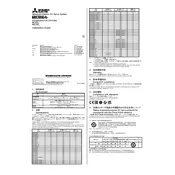
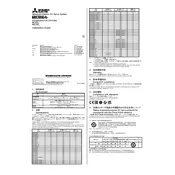
To perform a basic setup, ensure the power supply is correctly connected. Configure the servo parameters using the MR Configurator software. Refer to the manual for specific settings related to your application.
Check the power supply connections and ensure that the emergency stop is not engaged. Verify that all safety interlocks are satisfied and check for any error codes displayed on the controller.
Ensure that the servo motor is not overloaded and that the cooling fan is functioning properly. Check ambient temperature and improve ventilation around the motor if necessary.
Regularly inspect the servo motor and drive for dust and debris. Check for loose connections and ensure that firmware is up to date. Lubricate moving parts as recommended by the manufacturer.
Fine-tune the servo parameters such as gain and acceleration in the MR Configurator. Use the auto-tuning feature for optimal settings. Ensure the mechanical system is well-balanced.
First, determine the cause of the fault and rectify it. Then, clear the fault by pressing the reset button or through the software interface. Restart the system and monitor for further issues.
Yes, the MR-RB Servo System can be integrated with a PLC using compatible communication interfaces. Configure the communication settings in the MR Configurator and ensure the PLC is programmed accordingly.
Common error codes include E6 (overload) and E7 (overvoltage). For E6, reduce load or increase motor capacity. For E7, check the power supply and reduce regenerative energy. Refer to the manual for a full list of errors and solutions.
Obtain the latest firmware version from Mitsubishi's official website. Connect to the servo drive using the MR Configurator software and follow the update instructions provided in the software manual.
Always disconnect power before servicing the system. Use appropriate PPE to prevent injury. Avoid touching electronic components to prevent ESD damage. Follow all safety guidelines in the product manual.