Mitsubishi MR-C-T01 Installation Guide
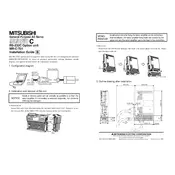
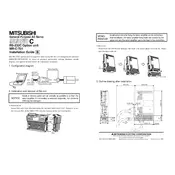
To set up the Mitsubishi MR-C-T01 Servo, firstly ensure all components are correctly connected according to the manual. Power on the unit and configure the servo parameters using the provided software tool. Ensure the servo motor is properly calibrated before operational use.
Check the power supply and ensure all connections are secure. Verify that the servo parameters are correctly set. Inspect for any error codes on the display panel and refer to the manual to decode them. Reset the system if necessary and attempt to restart.
Regular maintenance includes inspecting electrical connections for tightness, cleaning the servo motor to remove dust and debris, checking for abnormal noises, and ensuring that cooling fans are operational. Lubrication should be checked according to the maintenance schedule.
Download the latest firmware from the Mitsubishi website. Connect your computer to the servo controller using the recommended communication cable. Use the Mitsubishi software tool to upload and install the new firmware. Follow the on-screen instructions carefully to complete the process.
Overheating can be caused by excessive load, insufficient cooling, or blocked ventilation. Ensure that the servo is not overloaded and that cooling fans are operational. Regularly clean the ventilation openings and check that the ambient temperature is within operating limits.
Access the servo settings through the control panel or software interface. Navigate to the system settings and select the option to restore factory settings. Confirm the action and allow the servo to reset. Note that this will erase all custom configurations.
Common error codes include E1 (Encoder Error), E2 (Overcurrent), and E7 (Overvoltage). Refer to the manual for a complete list of error codes, their meanings, and troubleshooting steps.
Yes, the MR-C-T01 Servo can be integrated with other automation systems using standard communication protocols such as Modbus, EtherCAT, or CC-Link. Ensure compatibility and proper configuration of communication settings.
To perform a position calibration, manually move the servo to the reference position. Use the software tool or control panel to set this as the zero position. Save the calibration settings and test the servo to ensure accurate positioning.
Ensure all safety covers are in place and operational areas are clear of obstructions. Personnel should be trained on emergency stop procedures and aware of the servo's operational limits. Regularly inspect safety interlocks and emergency stop mechanisms.