Mitsubishi Melservo-J2-A Installation Guide
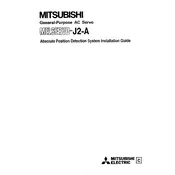
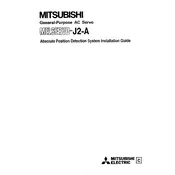
To initialize the Melservo-J2-A Servo, ensure all connections are properly made, power on the servo amplifier, and use the MR Configurator software to detect and initialize the servo amplifier. Follow the on-screen instructions to complete the setup.
Check the power supply to ensure it is within the specified range, verify all connections, inspect for alarm indicators on the servo amplifier, and consult the error code manual to address specific issues.
Use the MR Configurator software to access the gain adjustment settings. Experiment with different proportional, integral, and derivative gains while monitoring the system's response to achieve desired performance.
Check the motor connection for any short circuits or loose connections. Reduce the load on the motor, and verify that the motor and amplifier ratings match the application's requirements.
Regularly inspect the servo motor and amplifier for dust accumulation and clean them as needed. Check the connections and cables for wear or damage. Ensure ventilation paths are clear and the cooling fan is operational.
Yes, the Melservo-J2-A Servo is suitable for high-precision applications due to its high-resolution encoder and advanced control algorithms, which allow for precise positioning and speed control.
Press the reset button on the servo amplifier or use the MR Configurator software to clear alarms. Ensure the root cause of the alarm is addressed before resetting.
First, disconnect power to the system. Label and disconnect all cables from the motor. Remove the motor mounting bolts and replace the motor. Reconnect cables, ensuring correct alignment, and perform a test run to verify operation.
Use a compatible communication interface such as RS-485 or a dedicated motion control network. Configure the communication parameters on both the servo amplifier and PLC, ensuring correct baud rates and addressing.
Download the latest firmware from the Mitsubishi Electric website. Connect the servo amplifier to a computer using the appropriate interface, and use the MR Configurator software to upload and install the new firmware.