Mitsubishi MR-DS60 Installation Guide
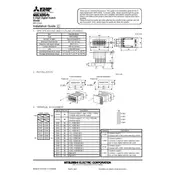
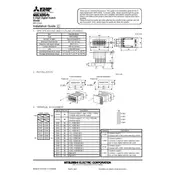
To reset the Mitsubishi MR-DS60 Digital Switch, locate the reset button on the device. Press and hold the button for approximately 10 seconds until the indicator lights flash, signaling the reset process.
First, ensure the power cable is securely connected to both the switch and the power outlet. Check that the outlet is working by testing it with another device. If the problem persists, inspect the power cable for damage and consider replacing it if necessary.
To update the firmware, download the latest firmware version from the Mitsubishi website. Connect your computer to the switch using an Ethernet cable. Access the switch's interface via a web browser, navigate to the firmware update section, and upload the downloaded file.
Access the switch's web interface and go to the VLAN configuration section. Create a new VLAN by entering a VLAN ID and name. Assign ports to the VLAN based on your network requirements, and save the configuration to apply the changes.
Check all cable connections and ensure they are secure. Verify that the correct IP settings are applied. Use the switch's diagnostic tools to ping connected devices and identify potential network issues.
Routinely check and tighten cable connections, ensure adequate ventilation to prevent overheating, and periodically update the firmware to the latest version for optimal performance and security.
Change the default admin password to a strong, unique one. Enable port security features, disable unused ports, and implement network access controls. Regularly monitor and review access logs.
The LED indicators provide information on the switch's status, such as power, connectivity, and activity on each port. Refer to the user manual for a detailed explanation of each LED's meaning and troubleshooting steps.
Implement Quality of Service (QoS) settings to prioritize critical network traffic. Regularly monitor network performance and adjust bandwidth allocation as necessary to ensure efficient data flow.
Ensure the switch is placed in a well-ventilated area away from direct sunlight. Clean any dust from the vents and consider installing additional cooling solutions if necessary.