Mitsubishi MR-J3ACN Installation Guide
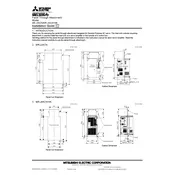
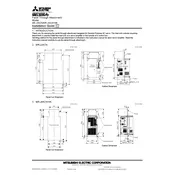
To perform a basic setup, first ensure that the servo amplifier is correctly connected to the power supply and motor. Then, use the MR Configurator2 software to configure the basic parameters such as servo motor type, encoder type, and control mode. Follow the manual for detailed steps.
Check the alarm code displayed on the servo amplifier's display. Refer to the manual to identify the cause of the alarm. Common issues include overcurrent, overload, and encoder errors. Resolve the issue by checking connections, adjusting load, or replacing faulty components.
Use the MR Configurator2 software's auto-tuning feature to automatically adjust the servo gains. For fine-tuning, manually adjust the gain parameters such as proportional gain, integral gain, and derivative gain based on the system's response.
Regularly inspect the servo amplifier and motor for dust accumulation and clean if necessary. Check all electrical connections for signs of wear or looseness. Perform periodic tests to ensure the servo system is functioning correctly, and update firmware as needed.
To reset the servo amplifier, first resolve the underlying issue causing the fault. Once resolved, turn off the power supply, wait for a few seconds, and then power it back on. Alternatively, use the reset function available in the MR Configurator2 software.
Yes, the MR-J3ACN Servo can be integrated with third-party controllers. Ensure compatibility by using the correct communication protocol and interface. Verify the controller's ability to handle the servo amplifier's input and output requirements.
Common issues include incorrect wiring, improper grounding, and misconfigured parameters. To avoid these, follow the installation guidelines provided in the manual, verify all connections, and ensure that parameters are correctly set using the MR Configurator2 software.
Connect the servo amplifier to a computer using the appropriate interface. Open the MR Configurator2 software, navigate to the firmware update section, and follow the on-screen instructions to upload and install the latest firmware version.
Yes, the MR-J3ACN Servo supports networking capabilities through various communication options such as CC-Link, SSCNET, and Ethernet. Configure the network settings using the MR Configurator2 software to integrate it into a networked environment.
Check for excessive load or friction in the mechanical setup. Ensure adequate ventilation around the motor and amplifier. Verify that the motor's rated current is not exceeded and adjust the duty cycle if necessary. Consider implementing a cooling solution if required.