Mitsubishi MR-J3-D05 Installation Guide
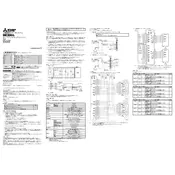
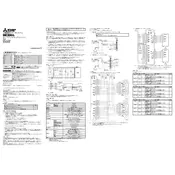
To initialize the MR-J3-D05 servo system, perform the following steps: 1. Connect the servo amplifier to the power supply and the servo motor. 2. Set the necessary parameters using the MR Configurator software. 3. Perform a homing operation to calibrate the servo motor's position.
Alarm code "AL.30" indicates an overcurrent situation. Common causes include: 1. Short-circuit in the motor winding. 2. Incorrect wiring or connections. 3. Excessive load on the servo motor.
Regular maintenance for the MR-J3-D05 includes: 1. Inspecting and cleaning the servo motor and amplifier to remove dust and debris. 2. Checking connections for wear and tear. 3. Verifying parameter settings for any unintended changes.
If the servo motor does not rotate: 1. Check the power supply to ensure it is functioning properly. 2. Confirm that all cables are securely connected. 3. Verify that the servo parameters are correctly set in the MR Configurator software.
To reduce vibration: 1. Adjust the gain settings using the servo amplifier's tuning functions. 2. Ensure the motor is properly mounted and aligned. 3. Check for mechanical play or looseness in the system components.
To update the firmware: 1. Download the latest firmware from the Mitsubishi Electric website. 2. Connect the servo amplifier to a computer using the appropriate communication cable. 3. Use the MR Configurator software to upload the new firmware to the servo amplifier.
Yes, the MR-J3-D05 can operate in a networked environment. It supports various communication protocols such as Ethernet/IP, CC-Link, and others for integration into a networked control system.
Safety precautions include: 1. Disconnecting power before performing any maintenance. 2. Using proper protective equipment to avoid electrical hazards. 3. Following all safety guidelines provided in the Mitsubishi Electric manual.
To troubleshoot a communication error: 1. Check all network cables and connections for faults. 2. Verify that the communication settings in the MR Configurator match the system requirements. 3. Ensure that the communication protocol is correctly configured and supported by all devices in the network.
The recommended operating temperature range for the MR-J3-D05 is typically 0°C to 55°C (32°F to 131°F). Ensure adequate ventilation and avoid direct exposure to heat sources to maintain optimal performance.