Mitsubishi MR-J2S-T01 Installation Guide
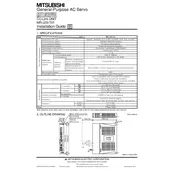
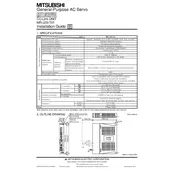
To perform a basic setup, connect the servo amplifier to the power supply and configure the initial parameters using the associated software. Consult the manual for specific parameter settings related to your application.
Check the power supply connections, ensure that the emergency stop is released, and verify that all necessary parameters are correctly set in the controller.
Inspect the motor and cable connections for any short circuits. Measure the load to confirm it is within the specified range, and check for any mechanical binding in the system.
Regularly inspect the servo motor and amplifier for dust and debris, ensure the cooling fan is functional, and periodically check the connections for any signs of wear or damage.
Connect the servo amplifier to a computer using the appropriate interface, and follow the firmware update procedure outlined in the user manual or support documentation from Mitsubishi.
Ensure that the motor is not overloaded, check that the cooling fan is operating, and verify that the ambient temperature is within the specified range. Reduce the duty cycle if necessary.
Yes, the MR-J2S-T01 can be integrated into a multi-axis system. Ensure that the control system supports multi-axis control and that each axis is properly configured and synchronized.
Use the calibration function in the servo setup software to align the encoder's zero position with the mechanical zero of the system, following the detailed steps in the manual.
To reset to factory settings, access the parameter reset function through the servo software, and confirm the reset action. Note that this will erase all custom settings.
Check the communication cables and connections, ensure that the communication settings match between devices, and refer to the troubleshooting section in the manual for additional guidance.