Mitsubishi MR-J2CN3TM Installation Guide
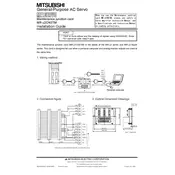
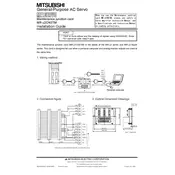
The Mitsubishi MR-J2CN3TM Junction Card is used to connect multiple servo amplifiers in a network configuration, facilitating communication and control in automation systems.
To install the MR-J2CN3TM, first ensure the power is off. Mount the card securely in the designated slot of the control cabinet, and connect the cables according to the wiring diagram provided in the manual.
Check all cable connections for tightness and correct placement. Verify that the card is properly seated in its slot. Ensure that the network settings are correctly configured and that the firmware is up to date.
To reset the MR-J2CN3TM, power down the system, wait for a few seconds, and then power it back up. If a soft reset is required, follow the procedure outlined in the user manual, which typically involves specific button sequences.
Regularly inspect the junction card for dust accumulation and clean it using a soft brush or compressed air. Ensure that all connections remain tight and free from corrosion. Periodically check for firmware updates.
The MR-J2CN3TM is compatible with a range of Mitsubishi servo amplifiers, particularly those in the MR-J2 series. Always refer to the compatibility list in the user manual or contact Mitsubishi support for confirmation.
Access the system’s diagnostic tools via the connected control panel or software interface. Navigate to the device information section, where the firmware version will be displayed.
Ensure sufficient ventilation in the control cabinet. Check for obstructions and clean any dust or debris. Verify that the operating environment adheres to the temperature specifications outlined in the user manual.
Maintain a clean operating environment, avoid excessive humidity and temperature fluctuations, and regularly inspect and maintain all connections and cables.
LED indicators on the card should show normal operation status. Refer to the user manual for specific LED behavior patterns that indicate errors or successful communication.