Mitsubishi MELI MI5A1P User's Manual
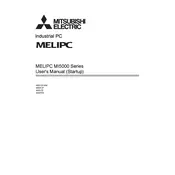
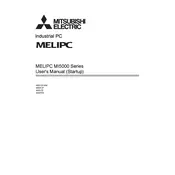
To set up the MELIPC MI5A1P, connect it to a monitor, keyboard, and mouse. Power it on and follow the on-screen instructions to configure the system. Install necessary drivers and software from the included media or download them from the Mitsubishi Electric website.
The MELIPC MI5A1P supports Windows 10 IoT Enterprise and Linux operating systems. Ensure that you have the correct version and necessary drivers for optimal performance.
Check the power cable and ensure it is securely connected. Verify that the power outlet is working. If the issue persists, try a different power cable or contact Mitsubishi support for further assistance.
Use the built-in backup utility or third-party software to back up data to an external drive or network storage. Ensure regular backups to prevent data loss.
Download the latest firmware from the Mitsubishi Electric website. Follow the provided instructions to update the firmware through the system BIOS or a dedicated update utility.
Regularly clean the exterior with a soft cloth, ensure adequate ventilation, and check for software updates. Schedule periodic hardware checks to maintain performance and reliability.
Install security updates promptly, use strong passwords, enable firewall protection, and consider using encryption for sensitive data. Regularly review security settings and policies.
Ensure that the ventilation is not blocked and that the cooling system is functioning. Clean any dust from the vents and fans. If the problem persists, consider contacting support for further diagnostics.
Use the built-in Ethernet port or configure the wireless settings through the operating system's network settings menu to connect to a network. Ensure that necessary drivers are installed for proper connectivity.
Yes, the MELIPC MI5A1P supports storage expansion through available slots or external storage devices. Refer to the user manual for compatible hardware and installation instructions.