Mitsubishi MELIPC MI5122-VW User's Manual
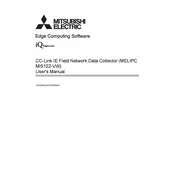
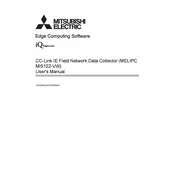
To connect the MELIPC MI5122-VW to a network, access the device's settings via the control panel. Navigate to the network configuration section, select the appropriate network type (wired or wireless), and enter the necessary credentials such as IP address, subnet mask, and gateway. Save the settings and restart the device to apply changes.
Regularly check the device's physical connections and ensure proper ventilation to prevent overheating. Update the firmware periodically to the latest version provided by Mitsubishi. Perform routine backups of the system configurations and data logs to prevent data loss.
First, verify that all cables are securely connected and the network settings are correctly configured. Check the network indicator lights to ensure proper connection. Use the ping command to test network reachability. If issues persist, restart the device and consult the user manual for specific error codes.
Yes, the MELIPC MI5122-VW can be integrated with existing SCADA systems. It supports various communication protocols such as Modbus TCP/IP and OPC UA, which facilitate seamless integration with most SCADA systems.
Ensure that the power supply is functioning and properly connected. Check for any hardware issues such as loose cables or damaged components. If the problem persists, perform a system reset using the reset button, and if necessary, contact Mitsubishi support for further assistance.
Download the latest firmware from the Mitsubishi Electric website. Transfer the firmware file to the device via USB or network connection. Access the device's configuration interface and follow the prompts to perform the firmware update. Ensure the device remains powered on during the update process.
The MELIPC MI5122-VW requires a power supply of 24V DC with a power consumption of approximately 30W. Ensure that the power supply meets these requirements to avoid operational issues.
To perform a factory reset, locate the reset button on the device and press it for approximately 10 seconds until the status LED blinks. Release the button and wait for the device to restart, which will restore it to factory default settings.
Yes, the MELIPC MI5122-VW can be monitored remotely using Mitsubishi's monitoring software. Ensure the device is connected to the network and configure the remote monitoring settings to enable access from other devices.
Implement strong network security measures such as firewalls and VPNs. Change default passwords and use complex, unique passwords for all user accounts. Regularly update the system software and monitor access logs for any suspicious activity.