Mitsubishi JY997D39901E User's Manual
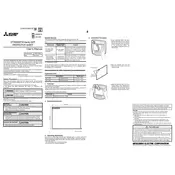
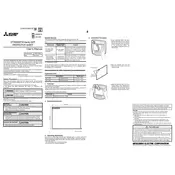
The Mitsubishi JY997D39901E Sheet is used for programming Mitsubishi PLCs, offering a detailed guide for setup, operation, and troubleshooting of the PLC system.
To troubleshoot connection issues, ensure that all cables are securely connected, verify the communication settings in the software, and check for any hardware malfunctions or error codes displayed on the PLC.
Regularly check for firmware updates, inspect the hardware for physical damage, ensure proper ventilation, and periodically back up the PLC program to prevent data loss.
To update the firmware, download the latest version from the Mitsubishi Electric website, connect your device to a computer, and use the Mitsubishi software tool to upload the firmware to the PLC.
If the device is not responding, perform a power cycle, check all connections, and consult the error codes in the manual to diagnose the issue. If unresolved, contact Mitsubishi support for assistance.
The Mitsubishi JY997D39901E is specifically designed for Mitsubishi PLCs, and compatibility with other brands may be limited. It is recommended to use it with Mitsubishi products for optimal performance.
Common error codes include communication errors, memory errors, and I/O errors. Refer to the manual for a detailed explanation and troubleshooting steps for each code.
To reset the device to factory settings, locate the reset button or follow the reset procedure outlined in the manual, which typically involves a sequence of button presses or software commands.
Ensure the device is installed in a dry, well-ventilated area, follow all electrical safety standards, and disconnect power before performing any maintenance or modifications.
To optimize performance, regularly update the software, maintain clean and secure connections, configure the system settings properly, and ensure the device operates within the recommended environmental conditions.