Mitsubishi JY997D35801J User's Manual
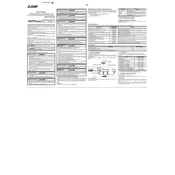
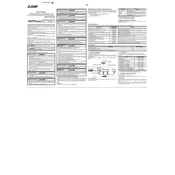
To connect the Mitsubishi JY997D35801J Connection Unit to a PLC, follow these steps: 1. Ensure both devices are powered off. 2. Connect the communication cable from the PLC's communication port to the connection port on the JY997D35801J unit. 3. Secure the cable connectors to prevent disconnection. 4. Power on the devices and check for successful communication indicators, such as status LEDs.
If the connection unit is not communicating with the PLC, try these troubleshooting steps: 1. Verify that all cables are properly connected and undamaged. 2. Ensure that both devices are powered on. 3. Check for any error codes or status LEDs on the unit. 4. Consult the user manual for specific error codes and solutions. 5. Try resetting the connection unit and PLC. 6. Verify that the correct communication settings are configured in the PLC software.
Maintenance requirements for the JY997D35801J Connection Unit include: 1. Regularly inspect and clean the unit to prevent dust and debris buildup. 2. Check cable connections periodically to ensure they are secure. 3. Verify that the unit is operating within the specified environmental conditions. 4. Perform functional tests to confirm the unit is working correctly. 5. Update firmware when necessary to maintain compatibility and performance.
The JY997D35801J Connection Unit is primarily designed for compatibility with Mitsubishi PLCs. However, it may work with other PLC brands if the communication protocols and interfaces are compatible. Always consult the manual or a Mitsubishi representative to ensure compatibility before attempting to connect to non-Mitsubishi PLCs.
If the connection unit overheats, follow these steps: 1. Immediately power off the unit and connected devices. 2. Allow the unit to cool down in a well-ventilated area. 3. Check for obstructions in ventilation paths or excessive dust buildup. 4. Ensure the unit is not exposed to temperatures outside the specified operating range. 5. Once cooled, power the unit back on and monitor for further issues. 6. If overheating persists, contact a qualified technician or Mitsubishi support.
To perform a firmware update on the JY997D35801J Connection Unit: 1. Download the latest firmware from the official Mitsubishi website. 2. Connect the connection unit to a computer with the appropriate update software installed. 3. Follow the instructions provided with the firmware update package. 4. Ensure that power is maintained throughout the update process to avoid corruption. 5. After updating, restart the unit and verify the firmware version to ensure the update was successful.
Common error codes for the JY997D35801J include: - E001: Communication error, check connections and settings. - E002: Overheating, ensure adequate ventilation. - E003: Power supply issue, verify power source. - E004: Firmware mismatch, update to the latest version. For a comprehensive list, refer to the user manual or contact Mitsubishi support.
The recommended environment for installing the JY997D35801J Connection Unit includes: - Operating temperature between 0°C and 55°C. - Humidity levels between 10% and 90% RH, non-condensing. - Free from corrosive gases and excessive dust. - Away from direct sunlight and strong electromagnetic interference sources. - Ensure adequate ventilation for heat dissipation.
To reset the JY997D35801J Connection Unit to factory settings: 1. Power off the unit. 2. Locate the reset button on the unit (refer to the user manual for exact location). 3. Press and hold the reset button while powering the unit back on. 4. Continue holding the button for approximately 10 seconds until the unit indicates a reset. 5. Release the button and allow the unit to restart.
Extending the connection range of the JY997D35801J Connection Unit can be achieved by: - Using high-quality, shielded cables to reduce signal degradation over distance. - Installing repeaters or signal boosters if the communication protocol supports it. - Ensuring that there are no physical obstructions or sources of interference along the connection path. - Consulting with Mitsubishi or a qualified technician for specific range extension solutions.