Mitsubishi JY992D76601 Programming Manual
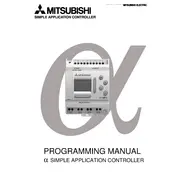
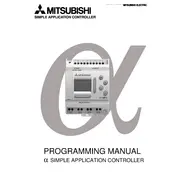
To perform a factory reset on the Mitsubishi JY992D76601 Controller, power off the unit, press and hold the reset button located on the side, and then power the unit back on while holding the button until the status LED blinks.
Check the power supply connections to ensure they are secure. Verify that the power supply is within the specified voltage range. If the issue persists, consult the troubleshooting section of the user manual.
Download the latest firmware from the Mitsubishi website. Connect the controller to your computer via USB, open the Mitsubishi configuration software, and follow the on-screen instructions to update the firmware.
Ensure the controller is powered off before cleaning. Use a soft, dry cloth to wipe the exterior. Avoid using liquids or chemical cleaners. Regularly check for dust accumulation around vents and use compressed air to clean if necessary.
Yes, the controller supports expansion with compatible Mitsubishi modules. Refer to the controller's documentation for a list of supported modules and connection instructions.
Ensure the USB or serial connection is secure. Check that the correct drivers are installed on your PC. Try using a different cable or port, and verify the communication settings in the controller's configuration software.
Access the controller's configuration menu using the Mitsubishi software, navigate to the network settings section, and enter the required IP address, subnet mask, and gateway information. Save and apply the changes.
The controller should be operated within a temperature range of 0°C to 55°C and a relative humidity range of 10% to 90% non-condensing. Ensure adequate ventilation and avoid exposure to dust and moisture.
Use the built-in diagnostics feature within the Mitsubishi configuration software to individually test each input and output. Follow the on-screen instructions to verify the functionality of each channel.
Ensure the controller is installed in a dry, well-ventilated area away from sources of electrical noise. Securely mount the controller to prevent vibration, and use appropriate wiring and grounding techniques as per the installation manual.