Mitsubishi GT16H-CNB-37S User's Manual
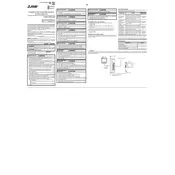
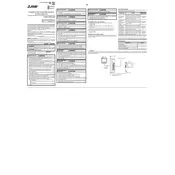
The Mitsubishi GT16H-CNB-37S Conversion Box is used to connect various communication units to the GOT1000 series of human-machine interfaces, facilitating communication between the HMI and other devices.
To install the GT16H-CNB-37S, first ensure that all power is off. Attach the box to the designated slot on the back of the HMI unit, securing it firmly. Connect the communication cables to the appropriate ports.
Check all cable connections for security and correctness. Ensure that the power supply is stable and that the HMI is properly configured to recognize the conversion box. Refer to the manual for specific error codes and their resolutions.
The GT16H-CNB-37S is specifically designed for the GOT1000 series. Compatibility with other series is not guaranteed and should be verified against the manufacturer's documentation.
Regularly inspect the conversion box for dust accumulation and clean as necessary. Ensure that all connections remain secure and check for any signs of wear or damage.
To update the firmware, download the latest version from the Mitsubishi website. Use the recommended software tools to connect to the device via USB or Ethernet and follow the on-screen instructions.
Consult the GT16H-CNB-37S manual to identify the error code. Follow the troubleshooting steps provided, which often include checking connections, power cycling the device, and verifying configuration settings.
While it is possible to extend cable lengths, it is important to adhere to the specifications provided in the manual to avoid signal degradation and potential communication issues.
After installation, perform a communication test between the HMI and connected devices. Ensure that data is being transmitted and received correctly, and check for any error messages or indicators on the HMI screen.
The GT16H-CNB-37S should be operated in a clean, dry environment with ambient temperatures between 0°C and 55°C and relative humidity between 10% and 90% (non-condensing). Avoid exposure to excessive dust and vibration.