Mitsubishi GT14H-50ATT User's Manual
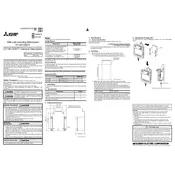
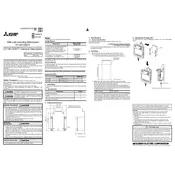
To install the Mitsubishi GT14H-50ATT Attachment, first ensure the equipment is powered off. Align the attachment with the mounting slots and secure it using the provided bolts. Refer to the user manual for torque specifications.
Regular maintenance should be performed every 6 months, including checking for wear and tear, lubricating moving parts, and ensuring all bolts are tightened to the recommended torque.
Check all cable connections for damage and ensure they are properly seated. Restart the equipment and the attachment. If the issue persists, consult the troubleshooting section of the manual or contact technical support.
Always wear appropriate PPE, keep hands clear of moving parts, and ensure the equipment is powered down before performing maintenance. Follow all safety guidelines outlined in the user manual.
The GT14H-50ATT Attachment is designed for specific Mitsubishi models. Check compatibility in the product documentation or consult with a Mitsubishi representative for detailed compatibility information.
Use a soft cloth and mild detergent to clean the exterior. Avoid using abrasive materials or solvents. For internal components, refer to the cleaning instructions in the manual.
First, ensure all connections are secure and power is supplied. Perform a reset of the attachment. If the issue continues, consult the troubleshooting guide or contact Mitsubishi support for assistance.
Download the latest firmware from the Mitsubishi website. Follow the instructions in the manual to connect the attachment to a computer and perform the update using the provided software.
Common signs include unusual noises, decreased performance, and visible damage to connectors or moving parts. Regular inspection can help identify these issues early.
Regular maintenance, proper usage according to the manufacturer's guidelines, and ensuring the attachment is stored in a clean, dry environment will help maximize its lifespan.