Mitsubishi GT14-RS2T4-9P User's Manual
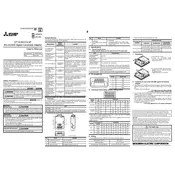
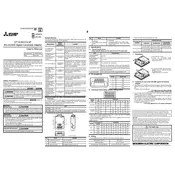
The Mitsubishi GT14-RS2T4-9P Adapter is used to connect RS-232 devices to the Mitsubishi GOT1000 series HMIs, enabling communication between the HMI and external devices such as PLCs, sensors, and other automation equipment.
To install the adapter, power off the HMI, align the adapter’s connector with the corresponding port on the HMI, and secure it using the provided screws. Power on the HMI and configure the communication settings as needed.
First, check all connections to ensure they are secure. Verify the communication settings on both the HMI and connected device. Ensure that both devices are powered on and that the adapter is functioning properly. Consult the user manual for specific error codes and solutions.
The GT14-RS2T4-9P Adapter is specifically designed for the Mitsubishi GOT1000 series HMIs. Compatibility with other models is not guaranteed and should be verified with Mitsubishi support or documentation.
Regular maintenance includes checking the physical connections for wear or damage, cleaning the adapter to prevent dust accumulation, and ensuring all firmware is up to date. Always follow safety procedures when performing maintenance.
If the adapter overheats, immediately power down all connected equipment. Check for any obstructions or ventilation issues. Ensure the adapter is not exceeding its specified operating temperature range. If the issue persists, contact Mitsubishi support.
Verify functionality by checking the LED indicators on the adapter (if available) and performing a communication test with the connected device. Ensure that data is being transmitted and received as expected.
Firmware updates, if available, can be found on the Mitsubishi Electric website or through contacting their technical support. It is important to follow the update instructions carefully to avoid damaging the adapter.
Always handle the adapter with care to avoid physical damage. Ensure that you are grounded to prevent static discharge, and avoid exposing the adapter to moisture or extreme temperatures.
If the adapter stops working, verify power supply and connections first. Try resetting the system and checking for any blown fuses or tripped breakers. If the problem persists, consult the manual or contact Mitsubishi support for further assistance.