Mitsubishi GT14 User's Manual
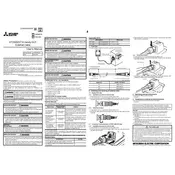
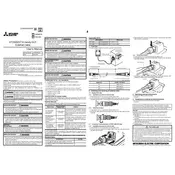
The Mitsubishi GT14 Cable is used to connect Mitsubishi GOT1000 HMI panels to various devices for programming and data communication purposes.
Ensure that both ends of the cable are securely connected. Check for any visible damage to the cable and confirm that the correct drivers and software are installed. Test the cable with another device to rule out device-specific issues.
The GT14 Cable is specifically designed for Mitsubishi devices, and compatibility with non-Mitsubishi devices is not guaranteed. Consult the device manuals for any potential compatibility information.
Regularly inspect the cable for wear and tear. Store it in a dry, cool place when not in use to prevent damage. Clean the connectors with compressed air to remove dust and debris.
Avoid bending the cable sharply and keep it away from heat sources. Use strain reliefs where possible, and avoid frequently plugging and unplugging the cable to prevent wear on the connectors.
First, verify that the problem is with the cable by testing it with another compatible device. If the cable is faulty, consider replacing it. If under warranty, contact Mitsubishi support for assistance.
For optimal performance, use the shortest cable length that meets your needs. Long cables can introduce signal degradation, so ensure the length is appropriate for the application.
While minor repairs to the insulation might be attempted, it's generally not advisable to repair a damaged GT14 Cable yourself due to the complexity of the connectors. Professional repair or replacement is recommended.
The GT14 Cable typically requires Mitsubishi's GX Works or GT Designer software, depending on the specific application and device. Ensure you have the latest version for compatibility.
Check for Mitsubishi branding and compare the cable's appearance to official product images. Purchase from authorized dealers to ensure authenticity, and refer to the manufacturer's documentation for verification.