Mitsubishi GOT1000 1D7M68 User's Manual
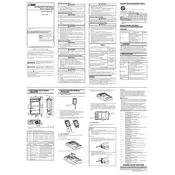
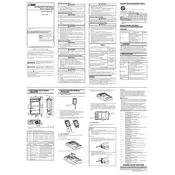
To enable sound output, navigate to the GOT1000's system settings and locate the audio settings. Ensure that the sound output is set to 'On', and select the desired audio output device if applicable.
First, check the volume settings and ensure that the sound is not muted. Verify the speaker connections and ensure that the audio device is functioning properly. If the problem persists, try restarting the GOT1000 and updating the system firmware.
Yes, you can connect external speakers via the audio output port. Ensure that the speakers are compatible and properly connected. Adjust the audio settings to output sound through the external speakers.
Distorted sound can be caused by incorrect audio settings or faulty hardware. Check the audio settings for any misconfigurations and ensure the speakers are in good condition. If distortion persists, consider consulting the user manual or contacting support.
The GOT1000 1D7M68 supports common audio file formats such as MP3 and WAV. Ensure that audio files are in a compatible format before attempting playback.
Yes, you can schedule sound alarms by using the built-in scheduling function. Access the alarm settings and configure the desired time and frequency for the sound alerts.
To adjust the volume, go to the audio settings on the GOT1000. You can increase or decrease the volume level using the on-screen controls.
Regularly check the speaker connections and clean any dust or debris around the audio ports. Ensure that the system firmware is up to date to prevent any software-related issues.
Yes, the GOT1000 can play sound files directly from a USB drive. Insert the USB drive into the appropriate port and select the desired audio file from the file manager.
To reset the audio settings, navigate to the system settings menu and select the option to restore default audio settings. This will reset all audio configurations to their factory defaults.