Mitsubishi GOT1000 1D7M40 User's Manual
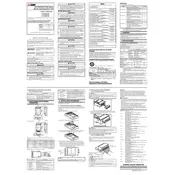
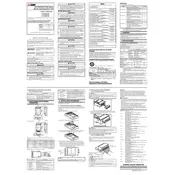
To connect the GOT1000 1D7M40 Communication Unit to your PLC, ensure that you use the correct communication cable that matches your PLC model. Refer to the communication setup section in the manual for detailed instructions on configuring the communication settings.
First, check all physical connections and ensure they are secure. Verify that the communication parameters, such as baud rate and data bits, match between the GOT1000 and PLC. Also, check for any error codes displayed on the unit and refer to the troubleshooting section of the manual.
To update the firmware, download the latest firmware version from the Mitsubishi support website. Use a compatible USB drive to transfer the firmware file to the GOT1000 unit. Follow the firmware update procedure as outlined in the user manual.
The GOT1000 1D7M40 is primarily designed for Mitsubishi PLCs. However, it may be possible to connect to third-party PLCs using standard communication protocols such as Modbus, provided the PLC supports it. Refer to the manual for detailed compatibility information.
Regularly check the unit for dust accumulation and clean it using a soft, dry cloth. Ensure that ventilation openings are not blocked. Periodically check connections and cables for wear or damage and replace them as necessary.
To perform a factory reset, access the system settings menu on the GOT1000 interface and select the factory reset option. Be aware that this will erase all user data and settings, so ensure that you have backups if necessary.
The GOT1000 1D7M40 supports various communication protocols including Ethernet, RS-232, RS-422/485, and others specific to Mitsubishi PLCs. Refer to the technical specifications for a full list of supported protocols.
If the display is blank, check the power supply to ensure the unit is receiving power. Inspect the brightness settings and adjust them if necessary. If the problem persists, consult the troubleshooting section in the manual or contact Mitsubishi support for assistance.
Yes, you can back up settings and data by connecting a USB drive to the GOT1000 and using the backup function in the system menu. Ensure the USB drive has sufficient space and is formatted correctly.
Ensure that the unit is installed in a well-ventilated area and that no ventilation ports are blocked. Check the ambient temperature to ensure it is within the operating range specified in the manual. If overheating persists, contact Mitsubishi support for further guidance.