Mitsubishi GOT1000 1D7M39 User's Manual
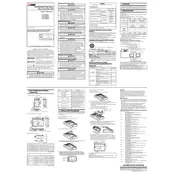
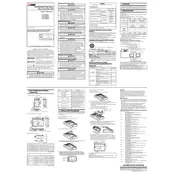
To connect the Mitsubishi GOT1000 to a PLC using the 1D7M39 bus connection, first ensure that both devices are powered off. Connect the bus cable to the GOT1000's bus connection port and the corresponding port on the PLC. Power on both devices and configure the communication settings on the GOT1000 to match those of the PLC.
Check the physical bus connection for secure attachment. Verify that both devices are powered on. Ensure that the communication settings (baud rate, parity, stop bits) on the GOT1000 match those on the PLC. Consult the error logs on the GOT1000 for any specific error codes and refer to the manual for further troubleshooting.
To update the firmware, download the latest firmware version from Mitsubishi's official website. Transfer the firmware file to a USB drive. Connect the USB drive to the GOT1000, navigate to the firmware update section in the system settings, and follow the on-screen instructions to complete the update.
Regularly check the bus connection cables for signs of wear or damage. Clean the bus ports to prevent dust accumulation. Periodically check the system settings and logs for any communication errors. Update the firmware as recommended by Mitsubishi to ensure optimal performance.
The GOT1000 can be configured to communicate with multiple PLCs, but each connection must be set up individually. Ensure that each PLC is correctly addressed and that the communication parameters do not conflict.
To reset the communication settings, access the main menu on the GOT1000. Navigate to the communication settings section and select the reset option. Confirm the reset and reconfigure the settings as needed for your application.
If the screen freezes, perform a soft reset by pressing the reset button on the device. If the problem persists, perform a hard reset by powering off the device and then powering it back on. Check for any firmware updates that might address the issue.
To back up the configuration settings, insert a USB drive into the GOT1000. Navigate to the system settings, select the backup option, and follow the prompts to save the configuration to the USB drive.
Signs of a failing bus connection include intermittent connectivity, error messages related to communication failure, and the inability to establish a connection with the PLC. Inspect cables and ports for damage and replace them if necessary.
To configure remote monitoring, ensure that the GOT1000 is connected to a network that supports remote access. Use the configuration menu to enable remote monitoring features and set the appropriate IP addresses and ports. Consult the manual for detailed instructions on setting up remote access.