Mitsubishi GOT1000 1D7M02 User's Manual
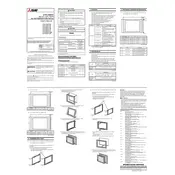
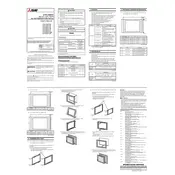
To connect the GOT1000 1D7M02 to a PLC, use the appropriate communication cable and configure the communication settings in the GOT1000 HMI to match the PLC's communication parameters. Refer to the GOT1000 and PLC manuals for specific wiring and configuration details.
First, check the power supply to ensure the HMI is receiving power. Next, verify the communication cables and ensure they are properly connected. Check the configuration settings to ensure they match the connected devices. Lastly, consult the error log for any diagnostic information.
To update the firmware, download the latest firmware version from Mitsubishi's website. Use a USB or SD card to transfer the firmware file to the HMI and follow the on-screen instructions for updating through the system menu.
To perform a factory reset, access the system menu from the touchscreen interface. Navigate to the reset options and select the factory reset function. Confirm the action to restore the HMI to its original settings.
Regularly clean the display with a soft, dry cloth to prevent dust buildup. Avoid using harsh chemicals or abrasive materials. Periodically check and update software and firmware to ensure optimal performance.
Use the GT Works3 software to connect to the HMI and download the project files. Save the files on a secure storage device. To restore, upload the saved project files back to the HMI using the same software.
Calibrate the touch screen by accessing the calibration option in the system settings. Follow the on-screen instructions to complete the calibration process. If the issue persists, consider consulting technical support for further assistance.
Yes, multiple GOT1000 HMIs can be connected to the same PLC using network communication protocols like Ethernet. Ensure each HMI is configured with a unique IP address and communication settings are properly configured.
Access the system settings from the main menu, navigate to the language options, and select the desired language. Confirm the selection to apply the changes.
The GOT1000 HMI should be operated in a clean, dry environment with temperatures ranging from 0 to 50 degrees Celsius (32 to 122 degrees Fahrenheit) and humidity levels between 10% and 90% non-condensing. Avoid exposure to direct sunlight and corrosive substances.