Mitsubishi EMU4-HD1-MB User's Manual
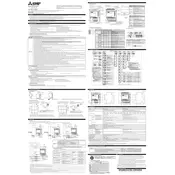
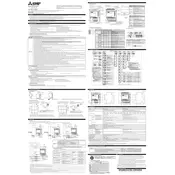
To set up the Mitsubishi EMU4-HD1-MB Measuring Unit, connect it to the power supply and integrate it into your network using the RJ45 Ethernet port. Configure the device using the provided software or web interface, setting parameters such as IP address and measurement settings.
Ensure that the power supply is properly connected and that the device is turned on. Check all cable connections and verify that the network settings are correctly configured. If the problem persists, perform a factory reset and reconfigure the device.
Download the latest firmware version from the Mitsubishi Electric website. Access the device's web interface, navigate to the firmware update section, and follow the on-screen instructions to upload and install the firmware.
Regularly check for firmware updates and install them to ensure optimal performance. Inspect all physical connections for wear or damage. Clean the unit with a dry cloth to prevent dust buildup and ensure proper ventilation.
The EMU4-HD1-MB does not natively support wireless connections. To connect it to a wireless network, use a wireless bridge or access point that supports Ethernet connections.
Verify that the Ethernet cables are properly connected and undamaged. Check the IP configuration settings in the device's web interface. Use network diagnostic tools to ping the device and ensure it is reachable on the network.
Yes, the EMU4-HD1-MB can be monitored remotely through its web interface. Ensure the device is configured with a public IP address or use a VPN for secure remote access.
The EMU4-HD1-MB can measure electrical parameters such as voltage, current, power factor, energy consumption, and frequency. It records these measurements for analysis and monitoring purposes.
To reset the EMU4-HD1-MB to factory settings, access the device's web interface, navigate to the system settings, and select the factory reset option. Confirm your selection to initiate the reset process.
Check all electrical connections and ensure the device is properly calibrated. Inspect the sensors for any signs of damage or misalignment. If necessary, recalibrate the device using the calibration procedure provided in the user manual.