Mitsubishi BNP-B2108 Programming Manual
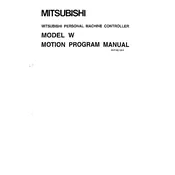
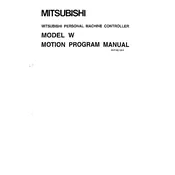
To perform a factory reset on the BNP-B2108, power off the unit, press and hold the reset button located on the front panel, and then power on the unit while holding the button for 10 seconds. Release the button once the status LED flashes.
First, check the power supply connections and ensure the voltage is within the specified range. Verify that the power switch is in the 'On' position. Inspect the fuses and replace any that are blown. If the issue persists, consult the user manual for further diagnostics.
Download the latest firmware from the Mitsubishi website. Connect the controller to a computer via USB, and use the provided Mitsubishi software to install the firmware. Follow the on-screen instructions carefully to complete the update process.
Error code E02 typically indicates a communication error. Check all communication cables and connections between the controller and other devices. Ensure that the correct protocols are configured and that there are no network conflicts.
The BNP-B2108 is not equipped with built-in wireless capabilities. However, you can connect it to a wireless network using an external wireless bridge or adapter compatible with the controller's Ethernet port.
To back up the configuration settings, connect the controller to a PC and use the Mitsubishi configuration software to export the settings to a file. Store this file in a secure location for future restoration if needed.
Regular maintenance includes inspecting connections monthly, cleaning the unit quarterly, and performing a full system check bi-annually. Replace any worn or damaged parts promptly to ensure continued optimal performance.
Ensure proper ventilation and avoid exposure to dust and moisture. Regularly update the firmware and conduct routine maintenance checks. Keep the unit within the recommended operating temperature range and avoid power surges.
Frequent crashes can be due to overheating or software issues. Ensure the controller is well-ventilated and check for any blocked vents. Update the firmware to the latest version and verify that all peripheral devices are compatible and functioning correctly.
Refer to the user manual for the correct input ports and configure the settings in the controller's software interface. Ensure the sensors are compatible and calibrated correctly before connecting them to the controller.