Mini Roadster Mini Connected 2012 Owner's Manual
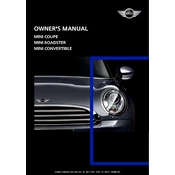
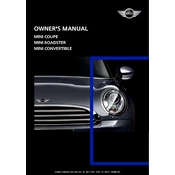
To connect your smartphone, first ensure Bluetooth is enabled on your device. On the Mini Connected system, navigate to 'Settings' and select 'Bluetooth'. Your phone should appear in the list of available devices. Select your phone and confirm the pairing code on both devices to establish the connection.
First, ensure that your USB device is formatted in a compatible file system such as FAT32. Check that the USB cable and port are functioning properly. If the issue persists, try restarting the Mini Connected system and reconnecting the USB device.
Yes, software updates are available for the Mini Connected system. You can check for updates through the Mini Connected app or by visiting a Mini dealership. Follow the instructions provided to download and install the latest software version.
To reset the Mini Connected system, press and hold the volume button for approximately 20 seconds until the system restarts. This will reboot the system and may resolve any temporary glitches.
Ensure that your map data is up to date. You can update maps via the Mini Connected app or at a Mini dealership. If maps are still not displaying correctly, try resetting the navigation system by restarting the Mini Connected system.
Yes, the Mini Connected system supports a range of third-party apps. You can find compatible apps by opening the Mini Connected app on your smartphone and exploring the available options that integrate with the system.
To enhance Bluetooth audio quality, ensure your phone is close to the Mini Connected system to minimize interference. Keep your device's software updated and check if there are any system updates available for Mini Connected.
To calibrate the compass, drive your Mini Roadster in a full 360-degree circle at a slow speed. This allows the compass to recalibrate and align with the Earth's magnetic field for accurate direction display.
If the system freezes, try resetting it by holding down the volume button for 20 seconds. Ensure your system software is up to date, as updates often resolve stability issues.
Yes, you can customize the display by accessing the settings menu in the Mini Connected system. Here, you can adjust the displayed information to suit your preferences, such as trip data and vehicle status.