Mini Hardtop 4 Door Mini Connected 2015 Owner's Manual
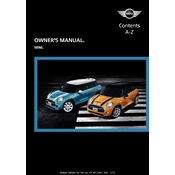
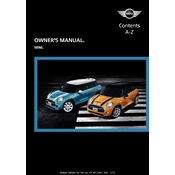
To connect your smartphone, ensure Bluetooth is enabled on your device. Navigate to the Mini Connected menu on the car's display, select 'Add new device', and follow the on-screen instructions to pair your phone.
First, ensure Bluetooth is activated on your phone. Restart your phone and the Mini Connected system. If the issue persists, delete the pairing and attempt to reconnect.
Software updates can be performed by visiting an authorized Mini dealer. They have the tools and expertise to update the system safely.
To reset the system, go to 'Settings' in the Mini Connected menu, select 'Reset', and follow the instructions. This will restore factory settings.
Check for GPS signal reception and ensure the navigation software is up to date. Restart the system if necessary. If issues continue, consult a Mini service center.
Yes, the Mini Connected system supports voice commands. Press the voice command button on the steering wheel and speak your command clearly.
Regularly update the software, clear cache and unnecessary data, and consult the owner's manual for maintenance schedules.
Common issues include Bluetooth connection drops, app malfunctions, and navigation errors. Restarting the system often resolves these problems.
Yes, you can customize display settings by accessing the 'Settings' menu in the Mini Connected interface and adjusting the options to your preference.
To ensure your maps are current, visit a Mini dealer for updates or check for any available updates via the Mini Connected interface if supported.