Mini Paceman Mini Connected 2015 Owner's Manual
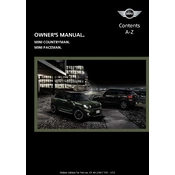
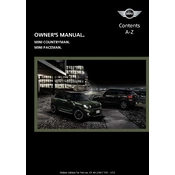
To connect your smartphone, enable Bluetooth on your device and ensure it is discoverable. In the Mini Connected menu, select 'Add New Device'. Your Mini Paceman will search for available devices. Select your smartphone from the list and confirm the pairing code on both devices.
Ensure your USB device is formatted in FAT32 or exFAT, which are compatible with Mini Connected. Avoid using USB devices with large storage capacities, as they may not be recognized. If the issue persists, try a different USB cable or port.
Visit the official Mini website and download the latest software update onto a USB drive. Insert the USB drive into the USB port of your Mini Paceman and follow the on-screen prompts to complete the update.
Ensure that both your smartphone and the Mini Connected app are updated to the latest versions. Verify that your phone is properly connected via Bluetooth or USB and restart the app. If problems persist, try reinstalling the app.
To perform a factory reset, go to the 'Settings' menu on your Mini Connected system, select 'Factory Reset', and confirm your choice. This will erase all personal data and reset the system to its original settings.
Ensure both devices are running the latest software versions. Keep your smartphone within a reasonable range of the Mini Connected system. Avoid interference from other electronic devices and clear any previous pairings if necessary.
Yes, navigate to the 'Display Settings' menu in the Mini Connected system. From there, you can adjust the brightness, contrast, and choose between different display modes to suit your preferences.
First, check the volume setting and ensure the audio source is correctly selected. Inspect the cables and connections, and test with a different audio device. If issues persist, reset the Mini Connected system or consult your vehicle's manual.
To access navigation, select the 'Navigation' option from the Mini Connected main menu. Enter your destination using the controller or voice commands, and follow the on-screen prompts to begin navigation.
Regularly update the system software and apps. Keep the screen clean using a microfiber cloth and avoid exposure to extreme temperatures. Disconnect devices properly and follow any additional guidelines in the vehicle's manual.