Mini Hardtop 4 Door Mini Connected 2016 Owner's Manual
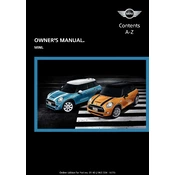
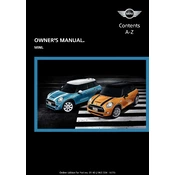
To connect your smartphone, ensure Bluetooth is enabled on your device. Go to the Mini Connected menu on your car's display, select 'Manage Mobile Devices', and follow the prompts to pair your phone.
First, ensure that your phone's Bluetooth is on and visible. Restart your phone and the car. If the problem persists, delete any previously paired devices from the Mini Connected menu and attempt to pair again.
To update the software, check for updates via the Mini Connected app on your smartphone or visit a Mini dealership for assistance. Regular updates ensure optimal performance and new features.
Ensure that your GPS is enabled and that the map data is up-to-date. You can update the maps via the Mini Connected system or contact your dealer for assistance.
To reset the system, turn off the ignition and remove the key. Wait a few minutes, then restart the vehicle. If the issue persists, consult your owner's manual or a Mini technician.
Regular maintenance includes oil changes, tire rotations, brake inspections, and ensuring software updates are current. Follow the service schedule outlined in your owner's manual.
To improve fuel efficiency, maintain proper tire pressure, use recommended fuel, and drive at consistent speeds. Regular maintenance also aids in keeping fuel consumption optimal.
Check the volume settings and ensure the audio source is correctly selected. Verify any connected devices via Bluetooth or USB. If the problem continues, reset the system or consult a professional.
To set up voice commands, access the Mini Connected menu and follow the prompts to configure voice control settings. Ensure your vehicle is equipped with the voice command feature.
Use an OBD-II scanner to check for DTCs. Connect the scanner to the diagnostic port under the dashboard, and follow the scanner's instructions to retrieve any error codes. Consult with a technician for code interpretation.