Mini Coupe Mini Connected 2012 Owner's Manual
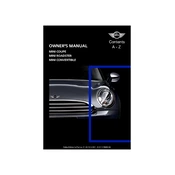
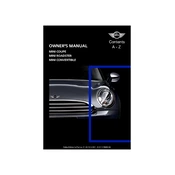
To connect your smartphone, ensure Bluetooth is enabled on your phone. On the Mini Connected interface, navigate to 'Settings', then 'Bluetooth', and select 'Pair New Device'. Follow the on-screen prompts to complete the connection.
If your device is not recognized, try restarting both your phone and the Mini Connected system. Ensure that your phone's Bluetooth is turned on and that the device is discoverable. If issues persist, delete any existing connections and re-pair the device.
Software updates for the Mini Connected system are typically done during regular maintenance at a Mini dealership. Contact your local dealer to inquire about the latest updates and schedule an appointment if necessary.
To maintain the Mini Connected system, keep the software updated, avoid exposure to extreme temperatures, and handle the interface gently. Regularly check for updates and consult your owner's manual for specific maintenance tips.
For audio issues, first check the volume settings on both your device and the Mini Connected system. Ensure all cables and connections are secure. If problems persist, restart the system and your device. If the issue remains unresolved, consult your dealer.
Yes, the Mini Connected system supports voice commands. To activate, press the voice command button on the steering wheel and speak your command clearly. Consult the owner's manual for a list of supported commands.
To reset the system, navigate to the settings menu, select 'System', then 'Reset'. Confirm your selection to restore factory settings. Note that this will erase all saved data and preferences.
The 2012 Mini Connected system offers GPS navigation, real-time traffic updates, and point-of-interest search. Ensure your maps are updated to access the latest features and routes.
To enhance connectivity, ensure your device is updated with the latest software. Avoid interference by keeping electronic devices away from the system. Regularly check and update the Mini Connected software as well.
If the screen freezes, try restarting the system by turning off the engine and restarting it. If the problem persists, perform a system reset as a last resort. For ongoing issues, consult a Mini dealership for diagnostics.