Mini Countryman Mini Connected 2020 Owner's Manual
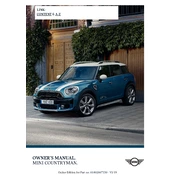
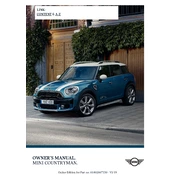
To connect your smartphone, ensure Bluetooth is activated on your device. Navigate to the Mini Connected menu on your vehicle's display, select "Manage mobile devices," then "Connect new device." Follow the on-screen instructions to pair your smartphone.
First, ensure that Bluetooth is enabled on your phone and that it is discoverable. Restart both your phone and the car's system. If issues persist, try deleting the device from the car's list of paired devices and re-pairing it.
To update your Mini Connected software, go to the settings menu on your vehicle's display, select "Software Update," and follow the instructions. Ensure your vehicle is parked and has a stable internet connection during the update process.
Yes, the 2020 Mini Countryman supports voice commands. Press the voice command button on your steering wheel and speak your command clearly. You can use it to make calls, navigate, or control music playback.
Mini Connected provides real-time traffic updates, route planning, and destination search. It also integrates with your calendar to suggest destinations based on upcoming appointments.
Ensure your device's software is up to date and that the Mini Connected app is installed. Check your internet connection and restart both your phone and the vehicle's system. Re-pair your device if necessary.
Yes, the 2020 Mini Countryman supports both Apple CarPlay and Android Auto. Connect your device via USB or Bluetooth, and follow the on-screen instructions to enable the feature.
Regularly update the system software, keep the vehicle's electronics clean, and ensure all connections are secure. Avoid using outdated devices, and periodically restart the system to clear any temporary issues.
Remote services include locking and unlocking the vehicle, locating your car, checking vehicle status, and sending destinations to your navigation system, all via the Mini Connected app.
To personalize the interface, navigate to the settings menu, and select "Personalization." You can adjust display settings, choose preferred shortcuts, and configure the home screen layout to suit your preferences.