Mini Countryman Mini Connected 2012 Owner's Manual
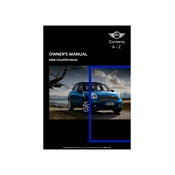
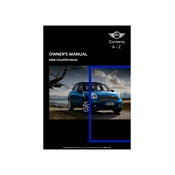
To connect your smartphone, ensure Bluetooth is enabled on your device. Navigate to the Mini Connected menu on your car's display, select 'Add New Device', and choose your smartphone from the list. Follow the prompts to complete the pairing process.
First, ensure that your phone's Bluetooth is turned on and that it is discoverable. Restart your phone and the Mini Connected system. If the issue persists, delete any existing pairings and try reconnecting. Make sure your phone's software and the Mini Connected software are up-to-date.
Yes, the Mini Connected system supports voice commands. Press the voice command button on the steering wheel and speak your command clearly. You can use it to make calls, play music, and navigate.
To update the Mini Connected software, visit the official Mini website and download the latest software to a USB drive. Insert the USB drive into your Mini's USB port and follow the on-screen instructions to complete the update.
If the screen freezes, try restarting the system by turning off the vehicle and waiting a few minutes before restarting. If the problem persists, perform a system reset through the settings menu or consult a Mini dealer for assistance.
Access the settings menu from the Mini Connected home screen. From there, you can adjust the display brightness, contrast, and theme settings to customize your viewing experience.
Yes, the Mini Connected system allows you to view the vehicle's maintenance schedule. Navigate to the 'Vehicle Info' section to access the service requirements and upcoming maintenance reminders.
Yes, you can listen to internet radio. Connect your smartphone via Bluetooth or USB and use compatible apps like TuneIn or Spotify to stream internet radio stations through the Mini Connected system.
To reset the system, go to the settings menu and select 'Factory Reset'. Confirm your selection and wait for the system to reboot. This will erase all custom settings and data.
Ensure your phone's software is up-to-date and minimize interference by keeping your phone's Bluetooth settings active and avoiding other wireless devices. Position your phone closer to the Mini Connected system for a stronger connection.