Mini Clubman Mini Connected 2021 Owner's Manual
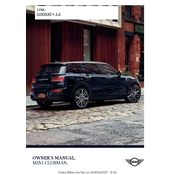
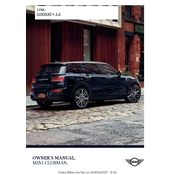
To connect your smartphone, ensure Bluetooth is enabled on your phone. Go to the Mini Connected menu on your car's display, select 'Add new device', and follow the pairing instructions.
First, check if Bluetooth is activated on your device and that it is discoverable. Restart both your phone and the car's system. If the issue persists, delete the device from the car's paired list and try pairing again.
Visit the official Mini website and download the latest software updates onto a USB stick. Insert the USB into the car's USB port and follow the on-screen instructions to update the software.
Yes, Mini Connected supports voice commands. Press the voice command button on the steering wheel and speak your command clearly. Ensure that the system language is set to your preferred language for optimal performance.
Mini Connected offers real-time traffic updates, route planning, and points of interest search. You can also send destinations from your smartphone to your car's navigation system.
To reset the system, go to the 'Settings' menu on the display, select 'System reset', and confirm your choice. This will restore the system to its factory settings.
Yes, Mini Connected provides access to vehicle diagnostics, allowing you to monitor engine status, fuel levels, and maintenance alerts directly from your smartphone.
Ensure your phone’s software is up to date and that the Mini Connected app is installed and updated. Check if the car's system is updated to the latest firmware. If issues persist, consult the user manual or contact Mini customer support.
Yes, you can customize the display settings through the 'Settings' menu. Options include changing the layout, color schemes, and selecting which widgets to display on the home screen.
Try clearing the app's cache and data, and ensure it is updated to the latest version. Restart your phone and reinstall the app if necessary. If the problem continues, contact Mini support for further assistance.