Mini Clubman Mini Connected 2014 Owner's Manual
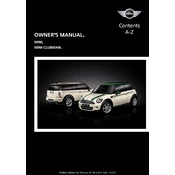
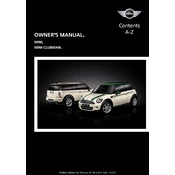
To connect your smartphone, enable Bluetooth on your phone, then select 'Add New Device' in the Mini Connected system. Follow the prompts to pair your phone.
Try restarting both your phone and the Mini Connected system. Ensure Bluetooth is enabled and delete any previously paired devices on both ends before retrying the connection.
Visit the Mini official website to check for software updates. Download the update to a USB drive, then insert it into the USB port in your car and follow the on-screen instructions.
To reset the system, go to the settings menu and select 'Factory Reset'. Confirm your selection, and the system will restore to default settings.
Access the navigation menu on the Mini Connected screen, enter your destination using the on-screen keyboard, and follow the prompts to begin navigation.
Check the volume settings, ensure the correct audio source is selected, and verify that all cables are properly connected. If issues persist, consider a system reset.
Regularly check for software updates, keep the screen clean, and ensure all connections are secure to maintain optimal performance of the Mini Connected system.
Yes, once your phone is connected via Bluetooth, you can stream music through the car's audio system by selecting your phone as the audio source.
Press the voice command button on the steering wheel, follow the prompts to set up voice recognition, and adjust settings in the system menu as required.
Perform a soft reset by holding down the power button until the system reboots. If the issue persists, consider consulting a Mini technician.