Mini Clubman Mini Connected 2012 Owner's Manual
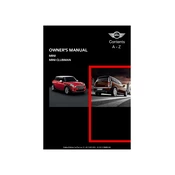
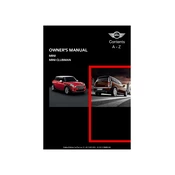
To connect your smartphone, ensure Bluetooth is enabled on your phone. Navigate to the Mini Connected menu on your vehicle's display, select 'Bluetooth', and then search for devices. Select your phone from the list and confirm the pairing code on both devices to establish a connection.
First, ensure that your phone's Bluetooth is turned on and in discoverable mode. Restart both your phone and the Mini Connected system. If the issue persists, delete the existing connection from the Mini Connected menu and attempt to pair the devices again.
Software updates for the Mini Connected system can often be performed through a USB drive. Download the latest software from the Mini website onto a USB stick, then insert it into the USB port in your car. Follow the on-screen instructions to complete the update.
To reset the Mini Connected system, turn off the vehicle and open the driver's door to completely shut down the system. Wait for a minute, then close the door and restart the car. The system should reboot and function normally.
Yes, the Mini Connected system allows some customization. Navigate to the settings menu where you can adjust display brightness, contrast, and switch between day and night modes to suit your preference.
Yes, the Mini Connected system in the 2012 Mini Clubman supports basic voice commands. Press the voice command button on your steering wheel and speak clearly. Ensure your system's language settings match your spoken language for better accuracy.
If the navigation system is not accurate, check if there's a software update available. Satellite signal issues can also be a factor; try moving to an open area and recalibrating the GPS. If the problems persist, consult a Mini service center.
Once your phone is connected via Bluetooth, access the media menu on the Mini Connected system. Select your phone as the audio source and start playback from your device. You can control playback through your phone or the car's interface.
Regularly check for software updates to ensure optimal performance. Keep the display screen clean using a microfiber cloth and avoid exposure to extreme temperatures. If you experience any issues, consult your Mini dealer.
If the screen is blank, ensure the vehicle is running and the system is powered on. Check the fuse box for any blown fuses related to the infotainment system. If the problem persists, a professional diagnostic may be necessary.