Mini Clubman Mini Connected 2011 Owner's Manual
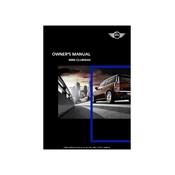
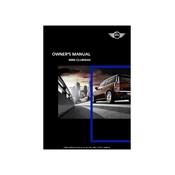
To connect your smartphone, ensure your Bluetooth is enabled on the phone. Then, navigate to the Mini Connected menu on your car's display, select 'Add new device', and choose your phone from the list. Follow the on-screen prompts to complete the pairing process.
Try resetting the system by turning off the vehicle completely and restarting it. If the problem persists, check for any available software updates or consult your Mini dealership for further assistance.
Updates can be performed by visiting your Mini dealership. Some updates may also be available for download from the official Mini website, which you can install via a USB drive.
Ensure that the microphone is not obstructed and that the voice command feature is turned on in the settings. Also, update the system software if a new version is available, as it may include enhancements for voice recognition.
Yes, if your Mini Connected system includes navigation, you can enter destinations via the central control unit. Use the rotary controller to navigate through the navigation menu and input your desired location.
The Mini Connected system supports various media sources, including USB drives, Bluetooth audio streaming, and auxiliary input. Ensure your media files are in a compatible format, such as MP3 or WMA.
First, ensure that Bluetooth is enabled on both your phone and the car. Remove the pairing and re-pair the devices if necessary. Restarting both the car's system and your phone can also resolve connectivity issues.
Access the settings menu from the main screen. From there, you can adjust display brightness, contrast, and theme settings to suit your preferences.
Ensure the USB drive is properly connected and formatted in a compatible file system, such as FAT32. Also, verify that the media files are in supported formats. Try using a different USB port or device if the issue persists.
To perform a factory reset, go to the settings menu, select 'System', and then choose 'Reset to factory settings'. Follow the prompts to complete the reset. Note that this will erase all personal data and settings.