Mini Clubman 2019 Owner's Manual
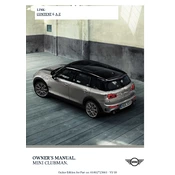
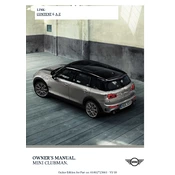
To reset the tire pressure monitoring system, turn on the ignition without starting the engine. Navigate to the Vehicle Info on the infotainment screen, select Vehicle Status, then Tire Pressure Monitor. Select Reset and drive the car until the system recalibrates.
The recommended oil for a 2019 Mini Clubman is a full synthetic 5W-30 or 0W-30 that meets BMW Longlife-01 or Longlife-04 specifications. Always check your owner's manual for confirmation.
To connect your smartphone, ensure Bluetooth is enabled on your phone. On the Mini's infotainment system, select Communication, then Manage Mobile Devices, and Add Device. Follow the prompts to pair your phone.
To change a flat tire, locate the spare tire and jack in the trunk. Use the jack to lift the vehicle at the designated lift points, remove the lug nuts with a wrench, replace the tire, and secure it by tightening the lug nuts in a star pattern.
To replace the wiper blades, lift the wiper arms away from the windshield. Press the release tab on the wiper blade and slide it off the arm. Attach the new blade by sliding it onto the arm until it clicks into place.
If the check engine light turns on, ensure your gas cap is tight as a first step. If the light remains on, use an OBD-II scanner to identify the error code, or visit a certified mechanic for diagnosis and repair.
To improve fuel efficiency, maintain proper tire pressure, perform regular maintenance such as oil changes and air filter replacements, and drive smoothly by avoiding rapid acceleration and braking.
The recommended maintenance schedule includes an oil change every 10,000 miles, brake fluid replacement every 2 years, and regular inspections of brakes, tires, and coolant levels. Consult the owner's manual for a detailed schedule.
To replace the cabin air filter, open the glove compartment and remove the limiting arm. Squeeze the sides to lower it completely. Locate the filter cover, unclip it, and slide out the old filter. Insert the new filter and reassemble.
To update the navigation system, download the latest map data from the Mini website onto a USB drive. Insert the USB into the car's USB port, and follow the on-screen instructions to complete the update.