Midland X-Talker T50 Owner's Manual
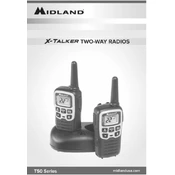
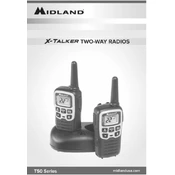
To turn on the Midland X-Talker T50 Radio, press and hold the power button until the display screen lights up. To turn it off, press and hold the same button until the display goes dark.
To change the channel, press the 'Menu' button once. Use the 'Up' or 'Down' buttons to scroll through available channels. Press the 'PTT' button to confirm your selection.
First, check if the volume is turned up by pressing the 'Up' button. Ensure that you are on the same channel and privacy code as the other party. If the issue persists, try resetting the radio or replacing the batteries.
Press the 'Menu' button twice, then use the 'Up' or 'Down' buttons to select the 'WX' (Weather) mode. Press the 'Menu' button again to activate NOAA Weather Alert.
To extend battery life, reduce the transmit power, decrease the volume, and utilize the 'Battery Save' mode available in the settings. Additionally, consider using rechargeable batteries.
The Midland X-Talker T50 Radio has a range of up to 28 miles in optimal conditions (unobstructed line of sight). Actual range may vary depending on terrain and environmental factors.
To perform a factory reset, turn off the radio, then press and hold the 'PTT' and 'Menu' buttons simultaneously while turning the radio back on. Release the buttons once the reset is complete.
Yes, the Midland X-Talker T50 Radio can communicate with other FRS/GMRS radios, regardless of brand, as long as they are set to the same frequency and privacy code.
To lock the keypad, press and hold the 'Menu' button until the lock icon appears on the display. To unlock, repeat the process until the icon disappears.
Continuous beeping may indicate low battery or an out-of-range signal. Check the battery level and ensure you are within range of other radios. Resetting the radio might also resolve the issue.