Midland BR200 Owner's Manual
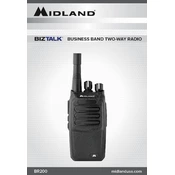
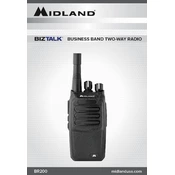
To program frequencies into the Midland BR200, you need to use a compatible programming software and cable. Connect the radio to your computer, open the software, and follow the instructions to input the desired frequencies.
To improve battery life, ensure the radio is turned off when not in use, reduce the transmit power when possible, and fully charge the battery before use. Also, keep the battery contacts clean and store the battery in a cool, dry place.
To reset the Midland BR200 to factory settings, turn off the radio, press and hold the monitor button while turning it back on. Continue to hold until the radio resets.
If the radio does not turn on, check if the battery is properly charged and installed. Try using a different battery if available. If the issue persists, the radio may require servicing.
To improve range, ensure you have a clear line of sight between radios, use higher ground when possible, and ensure the antenna is properly attached and in good condition.
Unclear or distorted audio may be due to strong interference, low battery, or being out of range. Ensure the radio is fully charged, check for interference sources, and move closer to the transmitting radio.
Yes, the Midland BR200 can communicate with other radios on the same frequency and CTCSS/DCS codes. Ensure both radios are set to the same settings for compatibility.
To activate the VOX feature, use the programming software to enable VOX and adjust the sensitivity level as needed. Refer to the software manual for specific instructions.
Regular maintenance includes cleaning the radio with a soft, dry cloth, checking battery contacts for corrosion, and ensuring the antenna is secure. Avoid exposure to extreme temperatures and moisture.
To lock the keypad, press and hold the lock button until the lock icon appears on the screen. This prevents accidental changes to the radio settings.