Midland BR180 Owner's Manual
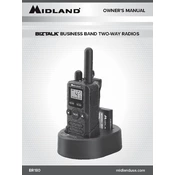
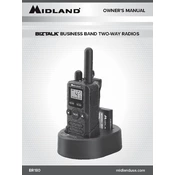
To program channels, turn on the radio, press the 'Menu' button to enter the programming mode, use the 'Up' and 'Down' buttons to select the channel, and press 'Menu' again to save your selection.
Ensure the battery is charged and properly installed. If the problem persists, try a different battery or check the battery contacts for dirt or corrosion.
Reduce the transmission power, disable unnecessary features, and ensure the battery is fully charged before use. Storing the radio in a cool, dry place can also help prolong battery life.
The typical range of the Midland BR180 is up to 30 miles in open areas, but this can vary depending on terrain, weather conditions, and obstructions.
To reset the radio, turn it off, hold down the 'Menu' button, and turn the radio back on while holding the button until you hear a beep. This will restore factory settings.
Static noise can be caused by interference from other electronic devices or weak signals. Try moving to a different location or adjusting the squelch setting on your radio.
Press and hold the 'Lock' button until you see the lock icon on the display. This will prevent accidental button presses.
Yes, the Midland BR180 Radio is compatible with various external accessories such as headsets and microphones via its accessory jack.
Regularly clean the radio with a soft, dry cloth and check for damage or wear. Ensure the battery contacts are free from corrosion and replace the battery if performance declines.
Check the Midland website for firmware updates. Follow the provided instructions to download and install the updates using the appropriate software and a computer connection.