Midland WR120 Owner's Manual
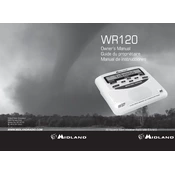
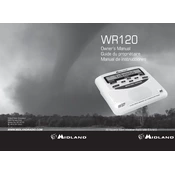
To set up your Midland WR120, plug in the AC adapter, set the time by pressing 'Menu', navigate to 'Set Time', and use the 'Up/Down' buttons to adjust the hours and minutes. Press 'Select' to confirm.
Press 'Menu', navigate to 'County Code', select 'Single', 'Multiple', or 'All', then enter the SAME code(s) for your desired area(s).
Ensure the antenna is fully extended and the radio is set to the correct channel for your area. Check the volume and ensure the radio is in 'Alert' mode.
Press 'Menu', navigate to 'Test', and select 'Alert Test'. The radio will emit a loud tone if the alert system is working.
Use three AA alkaline batteries for backup power to ensure the radio operates during power outages.
Press 'Menu', navigate to 'Alert Volume', and use the 'Up/Down' buttons to set your preferred volume level.
Yes, you can customize alerts by pressing 'Menu', selecting 'Edit Alerts', and turning specific alerts on or off as desired.
The 'Check Reception' message indicates a weak or lost signal. Ensure the antenna is properly positioned and try relocating the radio for better reception.
Regularly check the antenna for damage, ensure the backup batteries are fresh, and clean the radio exterior as needed. Perform a test alert monthly.
To reset, press 'Menu', navigate to 'Reset', and confirm by selecting 'Yes'. This will restore all settings to factory defaults.