Midland PPG1000 Owner's Manual
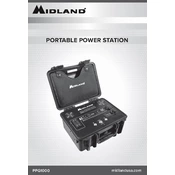
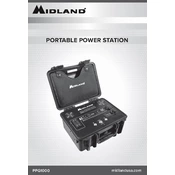
You can charge the Midland PPG1000 Power Station using an AC wall outlet, a compatible solar panel, or a car charger. Ensure the power station is turned off while charging.
Check if the battery is fully charged. If not, charge the power station. Also, ensure that the power button is pressed firmly. If the issue persists, consult the user manual or contact customer support.
Yes, the Midland PPG1000 Power Station supports pass-through charging, allowing you to use it while it is being charged. However, this may increase the charging time.
The power station's LED display will indicate a full charge by showing 100% battery level. Additionally, the charging indicator light will turn off or change color when fully charged.
Store the power station in a cool, dry place, away from direct sunlight and moisture. Keep it charged at around 50% to 70% to maintain battery health during long-term storage.
Routinely check the physical condition of the power station and its cables. Clean any dust or debris from the unit and ensure the vents are unobstructed. Perform these checks every 3 to 6 months.
Yes, the Midland PPG1000 Power Station is equipped with pure sine wave output, making it safe for powering sensitive electronics like laptops, TVs, and medical devices.
The Midland PPG1000 Power Station can handle a continuous load of up to 1000 watts. Ensure your devices do not exceed this limit to prevent overloading.
Check if there are any high-power devices connected that might be consuming more energy. Also, ensure the power station is fully charged and that there are no faulty cables.
The battery in the Midland PPG1000 is not user-replaceable. If you experience battery issues, contact Midland customer support for assistance.