Midland PPG100 Owner's Manual
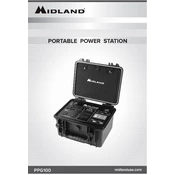
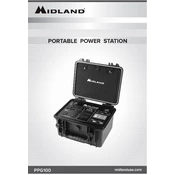
To charge the Midland PPG100 Power Station, connect it to a wall outlet using the provided AC adapter. Ensure the input port is securely connected and monitor the charging status on the LCD display.
The Midland PPG100 can power multiple devices such as smartphones, tablets, laptops, small appliances, and other electronics up to 100 watts. Always check the power requirements of your device before connecting.
The Midland PPG100 takes approximately 6-7 hours to fully charge from a standard wall outlet. Charging times may vary if using a solar panel or car charger.
If the power station does not turn on, check that it is charged. If the issue persists, try resetting the device by holding the power button for 10 seconds. If problems continue, contact Midland customer support.
Yes, the Midland PPG100 supports pass-through charging, allowing you to use it while it is being charged. However, this may extend the overall charging time.
To maintain battery health, avoid extreme temperatures, fully charge the unit every 3 months if not in regular use, and avoid discharging the battery completely before recharging.
The battery lifespan of the Midland PPG100 is approximately 500 full charge cycles, after which the capacity may reduce to about 80% of its original level.
Ensure that the solar panel is properly connected and receiving ample sunlight. Check the compatibility of the solar panel with the PPG100 and ensure it meets the voltage and wattage requirements.
To reset the Midland PPG100 to factory settings, press and hold the power button and the reset button simultaneously for 10 seconds. Release and wait for the device to restart.
The Midland PPG100 includes safety features such as overcharge protection, short circuit protection, and temperature control to ensure safe operation under various conditions.